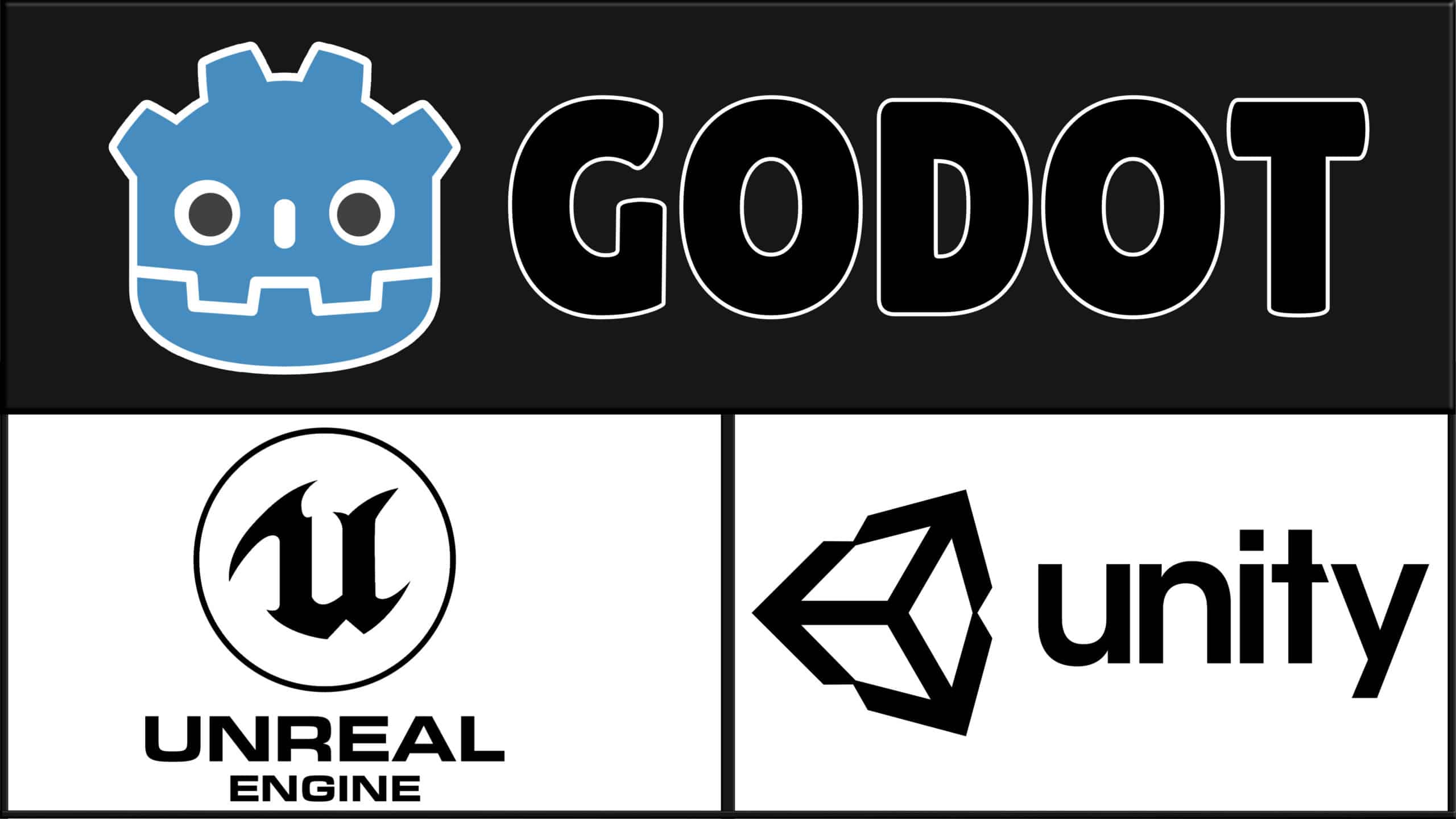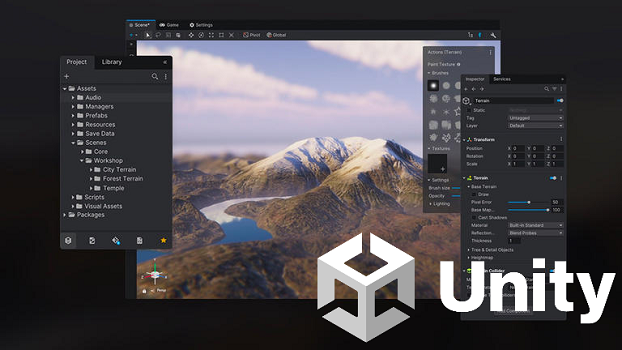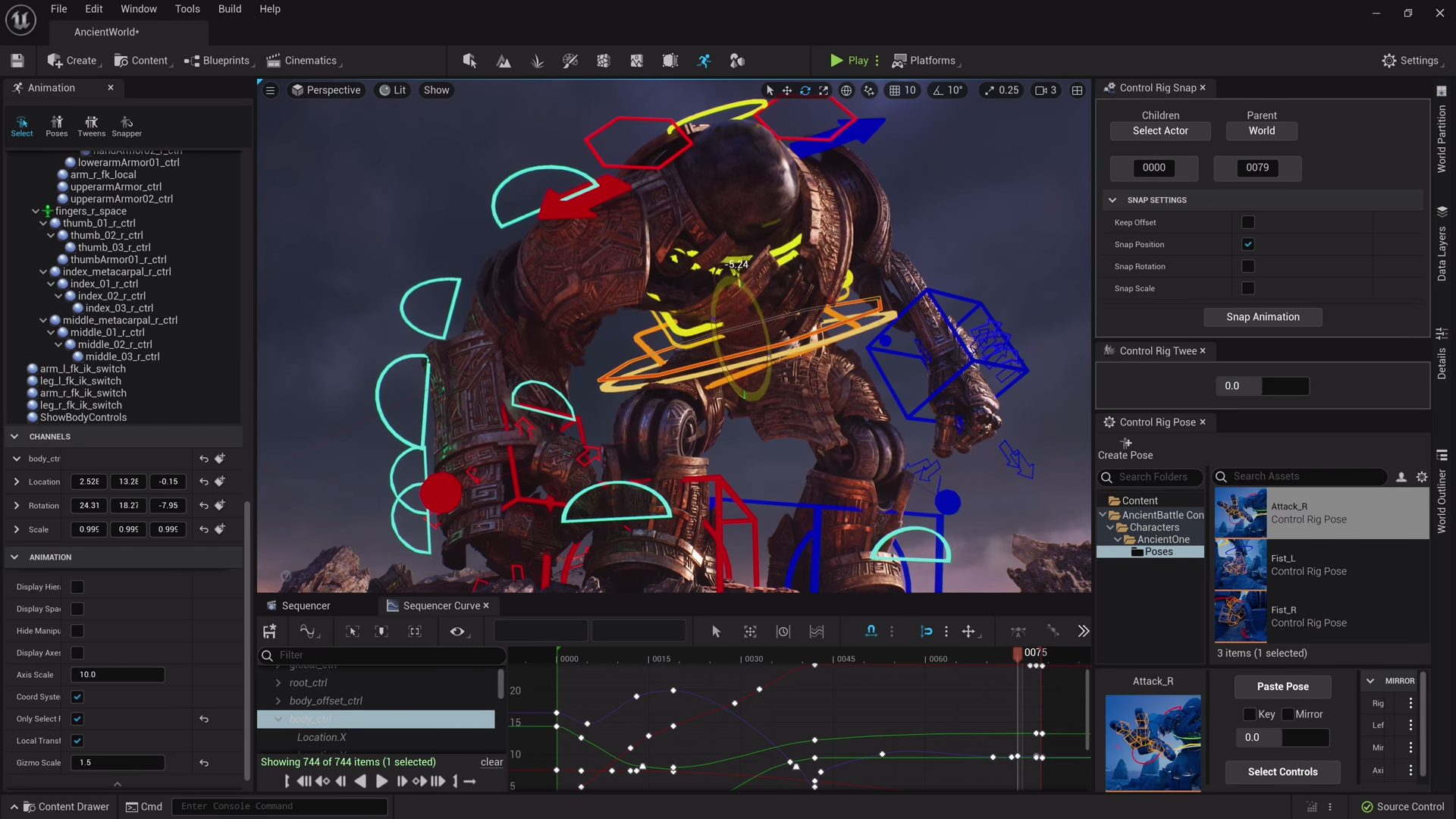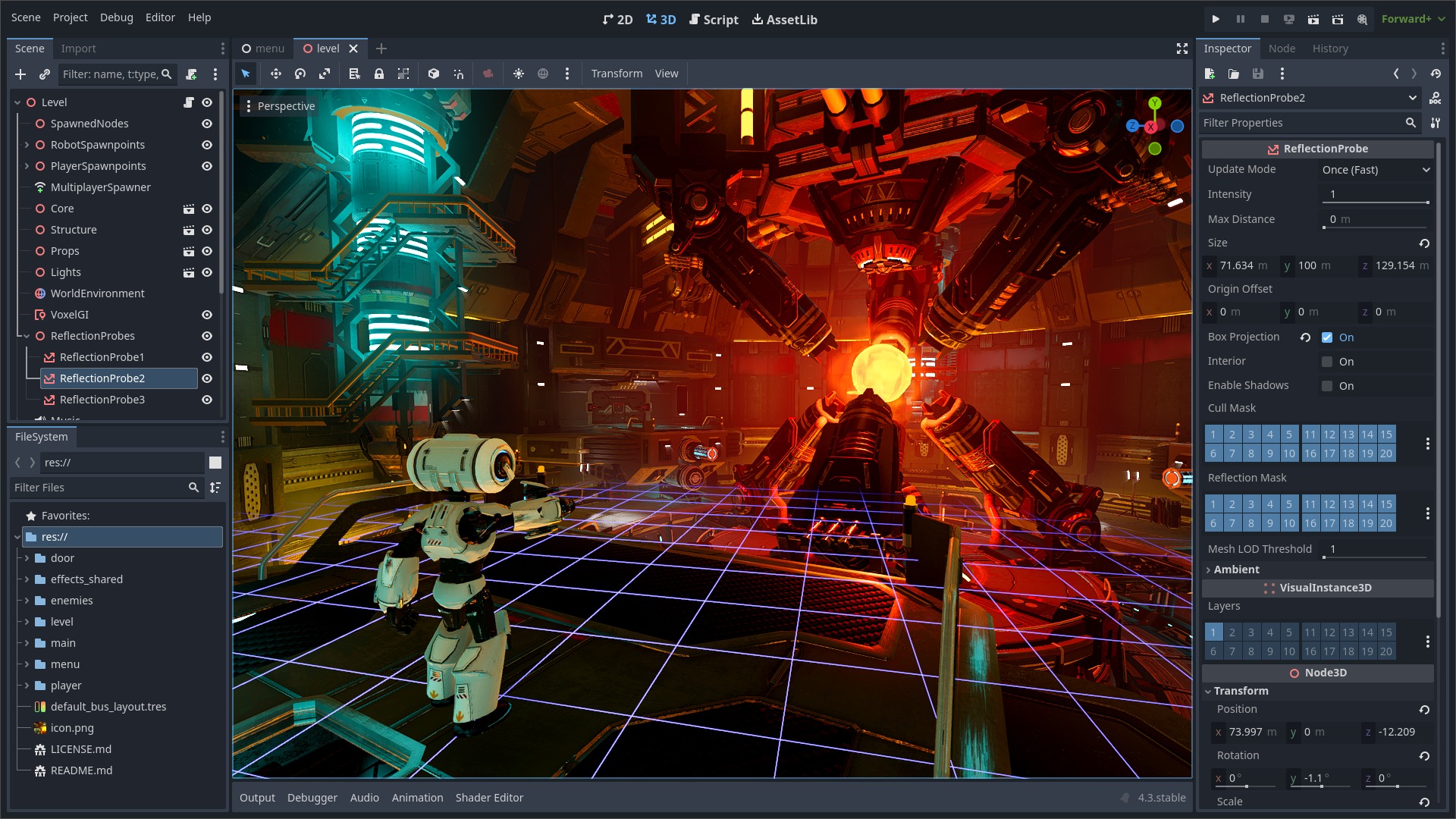Being a young game creator, I've always been fascinated by how images can create a truly immersive gaming experience. Virtual worlds are significantly enhanced by the use of art and visuals, which range from magnificent scenery to well crafted figures. I set out to investigate the worlds of Blender and Photoshop, two essential tools in the game production industry, as part of my mission to become an expert tool user. Come along as I talk about my experiences, learnings, and discoveries while pursuing my passion of creating art and graphics for video games.
Understanding the Importance of Art and Graphics
It's important to grasp the importance of art and visuals in game development before diving into the specifics of Blender and Photoshop. Beyond simple aesthetics, art and visuals are effective narrative instruments that arouse feelings in viewers, transport them to fantasy settings, and improve gameplay. The ability to create realistic locations, compelling characters, and eye-catching visual effects are just a few of the skills required of ambitious game developers looking to establish themselves in the business.
Starting the Adventure with Blender
Blender, an accessible and widely used open-source 3D modeling and animation program, was the beginning of my artistic and graphic adventures in game creation. With an insatiable curiosity and need for information, I dove into Blender's UI, exploring all of its features and functions with awe and delight. Blender gave me the freedom to let my imagination run wild and create three-dimensional things and sculptures, both organic and complex.

Exploring the World of 3D Modeling
The creation of three-dimensional digital representations of objects, characters, and settings is the core of Blender's 3D modeling process. I learnt how to give my works life by using a combination of extrusion, sculpting, and texturing techniques to create intricate landscapes, lifelike figures, and breathtaking structures. I improved my abilities and broadened my portfolio with every assignment, pushing the limits of my imagination by playing with various subjects, styles, and genres.

Mastering Texturing and Materials
In the realm of 3D modeling, texturing and materials play a crucial role in adding depth, realism, and personality to virtual objects. With Blender's powerful texturing tools at my disposal, I embarked on a journey to master the art of applying textures, mapping UVs, and creating realistic materials that brought my creations to life. From weathered stone to shimmering metal, I learned to emulate a wide range of materials, textures, and surfaces, infusing my models with visual richness and authenticity.
Unleashing Creativity with Sculpting and Animation
One of Blender's most powerful features is its sculpting and animation capabilities, allowing artists to manipulate digital clay with intuitive tools and techniques. With Blender's sculpt mode, I sculpted intricate details, added character to my creations, and brought my models to life with dynamic poses and animations. Whether animating characters, simulating physics-based effects, or crafting cinematic sequences, Blender empowered me to unleash my creativity and breathe life into my virtual worlds.
Enhancing Visuals with Photoshop
While Blender served as my gateway to the world of 3D modeling and animation, Photoshop emerged as my trusted companion for enhancing visuals, refining textures, and adding polish to my game assets. With its vast array of editing tools and filters, Photoshop enabled me to manipulate images, create custom textures, and design captivating visual effects that elevated the quality of my game graphics to new heights.
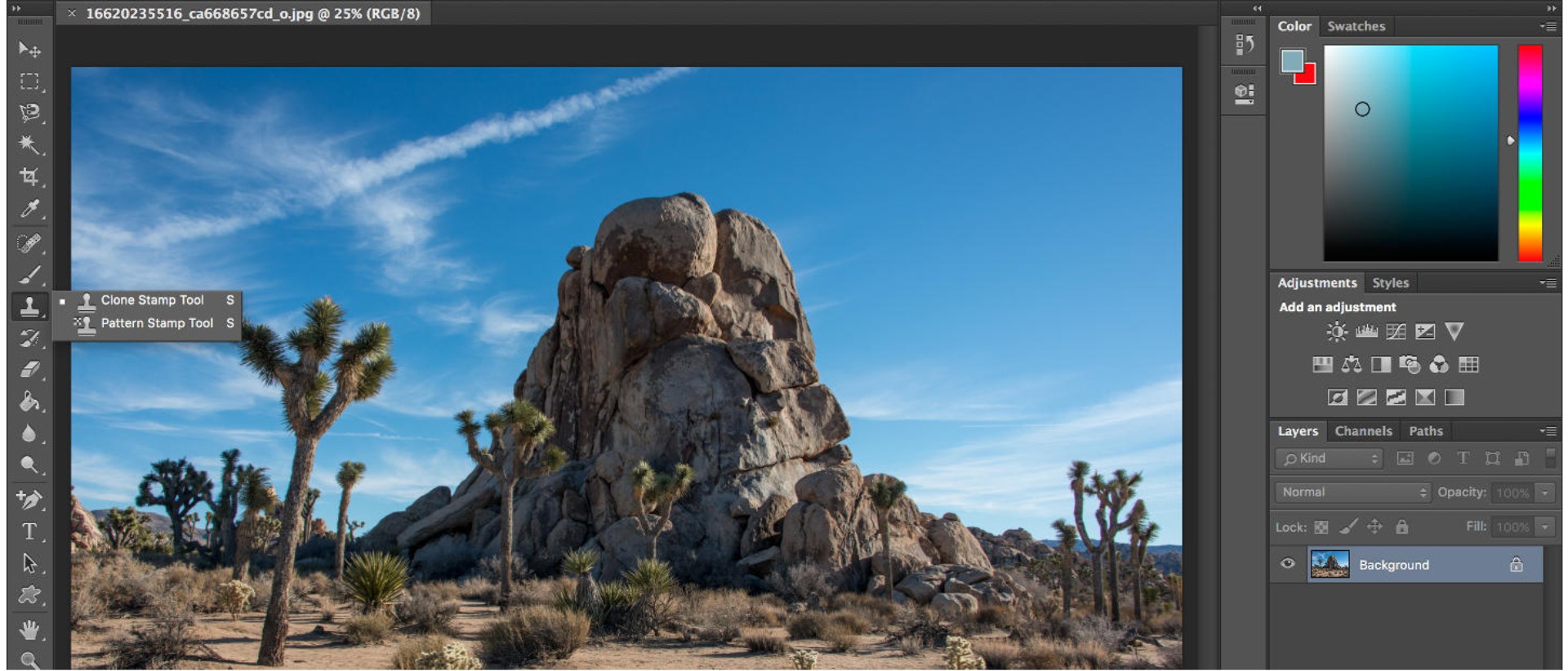
Harnessing the Power of Photo Editing
In the realm of game development, photo editing skills are invaluable for refining textures, creating seamless tiling patterns, and enhancing visual fidelity. With Photoshop as my ally, I learned to wield the power of photo editing tools with precision and finesse, seamlessly blending multiple images, adjusting colors and lighting, and creating stunning visual compositions that breathed life into my game worlds.
Creating Stunning Concept Art
Concept art serves as the blueprint for game development, providing visual direction, setting the tone, and igniting the imagination. With Photoshop's digital painting tools at my disposal, I explored the realms of concept art, bringing my ideas to life with vivid colors, bold strokes, and intricate details. From character designs to environmental concepts, Photoshop empowered me to unleash my creativity and transform my vision into breathtaking works of art that fueled the creative process.
Blending Art and Technology
As I delved deeper into the realms of Blender and Photoshop, I discovered the symbiotic relationship between art and technology in game development. While Blender enabled me to create three-dimensional worlds and characters, Photoshop allowed me to refine textures, enhance visuals, and create stunning visual effects that captivated players and brought my game worlds to life. Together, these powerful tools formed the backbone of my creative process, enabling me to bridge the gap between imagination and reality in the virtual realm.
Conclusion
My journey into the world of art and graphics in game development has been nothing short of transformative. Through countless hours of exploration, experimentation, and creative expression, I've honed my skills, expanded my horizons, and unlocked new possibilities in the realm of digital creation. From mastering Blender's 3D modeling and animation tools to harnessing the power of Photoshop's photo editing capabilities, I've gained a deeper appreciation for the artistry and craftsmanship that define the world of game development. As I continue on my journey, I look forward to pushing the boundaries of my creativity, exploring new frontiers, and sharing my passion for art and graphics with fellow creators and gamers alike.



.jpg)